Want full & instant access to shape?
To access the full benefits of shape you need to register for FREE
 Register NowAlready registered? Log in here
Register NowAlready registered? Log in here

Welcome to the Shape online resource. This is a quick guide to the features and unique navigation of Shape
Show me how to use Shape SkipWant full & instant access to shape?
To access the full benefits of shape you need to register for FREE
 Register NowAlready registered? Log in here
Register NowAlready registered? Log in here
Plan
The PLAN stage will help you define the type of design you need, prepare a brief and find and select designers. It will guide you on organising a pitch, requesting a proposal and then scoring and feedback procedures. This stage also focuses on your project budget and plan and explains the purpose of a communication strategy and visual identity.
Brief
– How to write a brief
– Uses of the brief
Introduction
Your project brief:
- Summarises the business objectives of your project
- Thoroughly explains the problem to be solved
- Is a starting point for communication and discussion
- Is a tool for finding and selecting designers
It does not dictate how the designer will carry out the design. It is up to your chosen design supplier to find the most effective solution for the problem, using their most efficient methods.
How to write a brief
A fully developed brief is a written document that should include:
- The project background
- What you expect from the designer(s)
- Information such as timeframes, budget, and desired outcomes
It can also be helpful to include:
- Relevant references to or experiences from other projects
- Specifics of the current situation
- Starting suggestions
- Other approaches you appreciate
To avoid potential disputes later in the process, it is essential that you write, review and agree your brief.
Top tip: Contracting a brief writer
Depending on your project’s scale and budget, you can contract a supplier to help you write your brief
> Have a look at the ‘Brief template’, in the tools menu, for detailed information on how to write a brief.
A good design brief provides clear answers to the following questions:
- Why is the project needed?
- Why are we responsible for this project?
- What are our goals/objectives?
- Why are we doing it now?
- What are our stated project outcomes?
- Who are our target users?
- Who are the stakeholders?
- What is the current and anticipated environment for the solution (contributors and influencers)?
- What are the stages of this project? (See the ‘Design delivery tool’, in the tools menu, for guidance on this).
- How much time should be allocated for the overall project? (Break down per stage if possible)
- How much will the overall project cost? (Break down per stage if possible)
- Who will approve the solution?
- What are the criteria for approval?
- How will the solution be implemented?
- How will the results be measured?
- Is there any legislation that requires you to inform citizens, companies or the public domain of changes caused by the new service/product?
Uses of the brief
When you have chosen your designer, work with them to write a final review of the design brief during the first step of the Create stage. This is now your written agreement.
Your brief describes project objectives and the design strategy to meet them.
It is a:
- Roadmap through the process
- Project-tracking document
- Outlined presentation for approval of the project
- Implementation plan
- Plan for measuring project results
- Reference document for similar future projects
You can refer to a good brief during your review of the overall project at the final stage of the process (Report stage).
Outcomes of a design project are usually measurable, for example:
- Increased use of the product or service
- Increased customer satisfaction
- Improved efficiency
- Decreased expenditure
- Greater awareness and engagement of users
These impacts summarise the needs of your organisation and form the key deliverables contained within the project brief.
Procurement
– Internal or external designers?
– Selecting design suppliers
– Requesting a proposal document
– Providing feedback
– Checklist
Introduction
The aim of procurement is to buy a skill that is not available in your organisation.
Top Tip: Contracting a procurement specialist
Depending on your project’s scale and budget, you can contract a specialist to procure your design suppliers.
Types of design specialities
Designers can strategically and tactically support your project, so it’s best involve them as early as possible. Consider the disciplines required at the current stage of your project before you start looking for a designer.
Overall, designers are creative problem solvers but the term ‘designer’ covers a range of disciplines and services. Look for appropriate design specialists that can provide examples of similar, successful work.
Example: Choosing a specialist
If you need a packaging solution, look for designers who specialise in packaging rather than graphic designers who can also design packaging.
> Have a look at the ‘Types of design specialities tool’, in the tools menu, for more information.
Internal or external designers?
Depending on their availability, experience and skill-set, it’s usually cost effective to use internal designers if your organisation has them.
Example: Combining internal and external resources
If your organisation has specialist web designers and you are developing a new service, it could be beneficial to procure an external service designer to work with them.
You can include internal designers in the wider requirements of the project such as communications, or explain your objectives and why you are procuring external suppliers.
If you decide to use your internal designer/design team, you should supply them with a full brief so they can assess their availability and costs (time and materials). Once this is confirmed, you can move on to the next steps; Budget and Project plan.
Your project may demand different design specialists at different stages, but you can aid the selection process by focussing on the skills needed for the project in general. Many design agencies can supply and manage all the skills required from their own networks.
Example: Using supplier networks
A web-specialist agency may have in-house digital and communication designers but also work regularly with photographers, copywriters, coders and SEO specialists to complete the project.
If you decide to use an external designer/design team, you will need to find the right type of supplier. Many countries have organisations that host online lists such as design trade associations and/or design promotion centres that can help you find suitable designers and agencies.
> Have a look at the ‘Finding design suppliers tool’, in the tools menu, for more information.
Selecting design suppliers
Having identified appropriate design specialists in your locality, how do you choose one?
Action A:
Use the designer/agency’s website to assess what they can offer you:
- Have they worked on similar sized projects?
- Do they have similar types of clients?
- Have they worked with any of your competitors, or in your sector?
- Do they have a house style or can work in a variety of styles?
- How experienced are they? Is their experience from other agencies or clients? (What appears to be a new agency may be run by highly experienced designers)
- Do you like their work and the way they talk about it?
- Is there any background information? Can you get a feel for them?
- Can you get more information?
- Do they measure what they do? How effective is their work?
- Have they won any awards? (Especially design or effectiveness awards)
Try to identify three or four designers/agencies you would like to take to Action B.
There are no guidelines on how many designers to see, but you should share the same amount of time and information with them all, so the longer your shortlist, the longer the process will take.
Action B:
Contact each designer and if they are interested, send them the brief and arrange a meeting to discuss further. This could be:
- An informal meeting for introductions, where the designer can present their portfolio and talk through the project
- A more formal meeting known as a pitch, in this case a credentials pitch
- Visiting designers at their studios, which involves scheduling more time but tells you a lot about them and their approach.
- Alternatively, ask each designer to write a proposal and send it to you. See ‘Creating a proposal document’ below.
Your approach will vary depending on:
- How quickly you need to make a decision
- Your budget
- Your experience of managing the process
> The ‘Pitch guide tool’, in the tools menu, can help you set up your initial meeting
When meeting the designers your objective is to learn more about them:
- How they approach you as a client
- How they communicate
- How they gain understanding of your organisation and what it does
- How they have helped their previous clients
The pitch process formalises this by creating standard set of criteria from which you can choose the most suitable designer/design agency for your project.
You will need to work closely with the selected designer(s), so chemistry is important. There’s no point in selecting the highest scoring design pitch if you don’t think you’ll get along, or you may not make it through the smallest stumbling blocks!
Don’t feel you have to select someone immediately. If it doesn’t feel right go back and try again, if speed is an issue, seek advice from someone experienced in procuring design.
> The ‘Pitch guide tool’, available in the tools menu, can help you assess the pitches.
Requesting a proposal document
Depending on how confident you are with your selected designer(s), you can simply ask them to submit a formal proposal document in response to your brief.
If you haven’t made a selection, you could ask all the designers to do this, but be aware that reading the proposals and providing feedback will create more work for you.
The proposal document can be used to engage, select and negotiate with the designer(s).
Budgets and finance are at the forefront of negotiation. The designer will use your brief to work out:
- What they need to do
- How long it will take
- How much to charge
At this point you have two options on how to get a price estimate from the designer(s):
- Disclosed budget: The designer has access to your budget information and evaluates what they can deliver for the money.
- An undisclosed budget: The designer estimates their price without your budget information and you evaluate what you will get for the money.
There are no rules on this; the choice of whether to inform the designer often depends on the budget available. If the budget is more restricted it could be better to let the designer know, as it might save time (and possible embarrassment) later.
The proposal document provided by the designer should indicate:
- How the designer will carry out the project
- Their process or methodology
- How long it will take
- How much it will cost
- What you get for your money (the deliverables)
Where possible, the proposal should also indicate:
- Who will be involved at each stage
- How much time they will spend on it
- Their day-rates
> The ‘Things to watch out for tool’, available in the tools menu, can help you identify potential problems in your proposal document. You can also use the ‘Proposal review tool’ to score proposals.
Providing feedback
Once you’ve chosen your designer, make time to feedback to those who were not selected.
Feedback is important to the designers because they’ve put time and effort into this process and will want to know why they were unsuccessful, so that they can use the information to improve their performance next time. Also, you may ask some of the designers to pitch for future projects, so they can learn from this experience and/or decide whether you are a client they would like to work with.
> You can find a template to help you manage this process in the ‘Pitch guide tool’ in the tools menu.
Be aware – European public contracts procurement directive:
Make sure you follow the European public contracts directive on public procurement, which applies to all public authorities. The directive sets out detailed procedures for awarding contracts of values that are equal to, or exceed specific thresholds.
Because Shape is for use across Europe, we highly recommend that you identify the relevant threshold for your organisation and go through the rest of the Shape process with this in mind.
The Official Journal of the European Union (OJEU) has set out the EC Procurement Thresholds on: http://www.ojeu.eu/Threshholds.aspx (last modified January 1, 2014).
Checklist
- Select the right type of design speciality required for your project and budget
- Shortlist suppliers
- Meet with suppliers
- Assess suppliers
- Choose the right supplier for you
Budget
In this step we will cover:
– Budget distribution and allocation
Your budget is “an estimate of income and expenditure over a set period of time”. Ideally, it should contain as much detail as possible.
If the success of your project depends on engaging with large numbers of stakeholders, and the solution can be addressed in multiple ways, the earlier phases may require a larger portion of your budget than if the challenge is confined to a small stakeholder environment and the outcome is largely predefined.
Example: Variations in budget allocations
At the apply phase:
- Introducing a new service, or a procedure, will require less budget allocation
- Setting up new information booths in public offices throughout a region will require a major budget allocation
Although your budget allocations might vary across the seven stages of Shape, make sure you do not underestimate the Identify stage when you confirm that you are addressing the right problem and have identified all factors that could impact the subsequent stages, in order to build them in at the Plan stage
Below is a rough guideline of budget allocations:
Table: Guideline on budget/time allocations
STAGE Guideline budget/time allocation Notes
Stage 1: Identify 10 to 30% Do not underestimate
Stage 2: Plan 5-15% In most cases
Stage 3: Reflect Up to 5%
Stage 4: Create 20% – 25% Depends on complexity/scale
Stage 5: Test Up to 10% When set as a predefined process
Stage 6: Apply 10-50% Depends on output, see example above
Stage 7: Report No more than 5%
Using this budget guideline, the budget allocations for two different projects undertaken using Shape, could vary as much as this:
Table: Variations between project budget/time allocations
STAGE PROJECT A PROJECT B
Stage 1: Identify 10% 30%
Stage 2: Plan 8% 15%
Stage 3: Reflect 4% 5%
Stage 4: Create 20% 25%
Stage 5: Test 3% 10%
Stage 6: Apply 50% 10%
Stage 7: Report 5% 5%
Project management is not included in this budget, but it should not exceed 10% of the total budget allocation.
There are two ways to approach your budget:
- An allocated project budget: you have to get the best possible solution in the available budget.
- Identify the budget needed to carry out the project: a slightly more complex method with multiple approaches.
To develop your budget, use the guidelines above and a couple of proposals from potential suppliers to get an idea of price range (see step 2 of this stage).
Remember to include all stages of Shape in your budget to avoid risking an incomplete project due to poor budgetting.
Also remember that most solutions will incur running and/or on-going maintenance costs. These budgets will probably be separate from the development process, but you should keep them in mind as part of both the budgeting and creative processes.
Project Plan
– Communication strategy
– Visual Identity & Branding
Introduction
PRINCE2 defines a project plan as “a statement of how and when a project’s objectives are to be achieved, by showing the major products, milestones, activities and resources required on the project.”
The Identify and Plan stages of Shape have helped you prepare the main components of your project plan:
- Objectives
- Stakeholders
- Resources
- Context
- Budget
You should also stay focussed on the three key aspects of the project – time, money and quality.
> The ‘Project management triangle’, available in the tools menu, can provide more insight into the relationship between these variables.
Timelines
As with the budget, you must take all the stages of your project into consideration when developing your project plan, along with timelines, deadlines and milestones
There is generally a correlation between time and budget allocations at each stage of your project, particularly the Identify and Create stages, which are mainly based on hourly rates. This means that you can use the rough budget allocation from the Budget step of the Plan stage for time allocation as well.
Table: Guideline on budget/time allocations
STAGE Guideline time/budget Allocation Notes
Stage 1: Identify 10 to 30% Do not underestimate
Stage 2: Plan 5-15% In most cases
Stage 3: Reflect Up to 5%
Stage 4: Create 20-25% Depends on complexity/scale
Stage 5: Test Up to 10% When set as a predefined process
Stage 6: Apply 10-50% Depends on output
Stage 7: Report No more than 5%
Using this guideline, the time allocations for two different projects carried out using Shape, could vary as much as this:
Variations between project budget/time allocations
STAGE PROJECT A PROJECT B
Stage 1: Identify 10% 30%
Stage 2: Plan 8% 15%
Stage 3: Reflect 4% 5%
Stage 4: Create 20% 25%
Stage 5: Test 3% 10%
Stage 6: Apply 50% 10%
Stage 7: Report 5% 5%
Project management is not included in the timeline, but should not exceed 10% of the total time allocation.
As with budgeting, the more flexible your organisation’s policy towards reallocation, the more efficiently you can carry out the project. But greater accuracy in your first budget and timeline still means more resources can be allocated to address challenges as they arise.
Once your project plan is complete, share it with the rest of the team so everyone is informed and can follow it as closely as possible. Remember that a project plan is a working document and you may need to make changes.
Communication strategy
At this point you should identify opportunities to communicate project progress or outcomes with your stakeholders by writing a communication strategy.
A good communication strategy should include:
- Communication objectives
- Target audiences (based on your stakeholder and contributor analysis)
- Platforms/media to communicate through
- Tone of voice / language specifications (if applicable)
- Guidelines for internal communication (if applicable)
Top Tip: Contracting a communications supplier
Depending on your project’s scale and budget, you could contract a supplier to develop your communication strategy.
A communication strategy can be as far-reaching as you want, but remember that this is an operational document and all members of your team must easily understand it.
Events and product or service launches are ideal opportunities for communication activities before, during and after they take place.
Other scenarios in which communication with stakeholders is important include:
- Progress updates – especially on longer projects
- Raising awareness of a new initiative, aiding quicker uptake from the launch
- Creating a community of stakeholders with mutual interests; potentially a mix of people from varying stakeholder groups
Communication activities include:
- Press releases, articles
- Website, social media activity (Facebook, LinkedIn, Twitter, etc.)
- Targeted emails, letters, Brochures, Newsletters
- Events, presentations
- Phone calls
Make sure you choose an appropriate method to communicate with your stakeholders.
Example: Choosing your communication method
It is inappropriate to use online communications alone to target citizens that are unlikely to be web/technologically literate or empowered.
When writing your communication strategy, plan to engage with all identified stakeholders from your stakeholder analysis and use the appropriate platform/media. You might be able to use the same platforms and tone of voice to communicate with some of your stakeholders, but not all will need the same amount of information with the same frequency.
Example: Using the right level and frequency of communication
Members of your internal team may benefit from an extended weekly update, while citizens may not require the same level of detail or regularity.
Finally, include your timelines in your communication strategy. You might want to create a separate plan for communication activities, depending on your project’s duration, size and number of stakeholder groups.
Visual identity & Branding
A visual identity or brand reflects the project through its communication material and makes it visually recognisable.
Elements of a visual identity can include:
- Logo
- Colour scheme
- Font
- Templates (presentations, letters, etc.)
- Tone of voice
A brand is more far-reaching and usually includes a name and brand values, amongst other things.
You can develop a new visual identity or brand specific to the project or use an existing one, possibly from your organisation.
- Local or regional projects: with limited time and budget, it could be practical to use your organisation’s existing visual identity.
- Regional, national or international projects: with a reasonable amount of time and budget, you’re likely to benefit from a new brand.
Example: When to develop a new brand, or use an existing one
If you are launching an improved website for the local council you might use the existing council identity. But if you are launching a completely new service, such as a recycling centre, consider developing a specific identity for it, with its own logo, brand values and tone of voice
Developing a brand can be expensive and will require external specialist design support. The guide in the Procurement step of the Plan stage will help you find the right supplier. Ideally you should treat a brand development as a project in itself. Aim to complete the branding process before proceeding to the Reflect stage of Shape.
References
- Prince2. Copyright © AXELOS Limited 2011. All rights reserved. Material is reproduced with the permission of AXELOS.
Case Study 

Project Title
Improving Tax Office Perception
Client
Dutch Tax and Customs Administration, The Netherlands
Design Suppliers
Eden Design and Communication, Mood Factory, Total Identity, Hollands Lof Design agency and others
Launch Date
Unknown
The Dutch Tax and Customs Administration uses design to effectively communicate with the citizens and to guide them through the tax forms. The use of communication materials with a more personal approach created the basis of the relationship with their customers and improved the perception of the organisation. Much research and testing took place to ensure that the designs meet the needs of the users. The design strategy of the organisation is always considered so that the corporate identity is consistent, both visually and verbally.
View all Case Studies and ToolsRead More
Tools
Brief template Design specialities tool Finding design suppliers Gantt chart Pitch guide Project management triangle Proposal review sheet Quality of design principle (tree swing) SWOT Things To Watch Out For